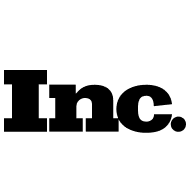Choose your subscription
Compare subscriptions
| Dashboard | Start | Business |
|---|---|---|
|
Number of accounts
Default maximum number of accounts you can connect to POSTOPLAN
|
2 accounts | 5 accounts |
|
Number of accounts for each service
Maximum number of accounts for each service (no more than the total number)
|
1 account | Unlimited |
|
Users
Maximum number of users on your POSTOPLAN profile
|
1 User | Unlimited |
|
Services available
Services you can connect to POSTOPLAN
|
||
|
Buy accounts
You can increase the number of accounts to be connected for $0.99/month
|
| Scheduling | Start | Business |
|---|---|---|
|
Posts
Schedule and publish any number of posts in social networks, services and messengers
|
Unlimited | Unlimited |
|
Projects
Group accounts by categories and divide work in your team
|
1 project | Unlimited |
|
Schedule-ahead period
The number of days for which you can schedule your posts
|
10 days | Unlimited |
|
Recurring tasks
Repeat your post after a specified time
|
1 task for all accounts | Unlimited |
|
RSS feeds
Automatically repost articles and news from any websites at the time of their release
|
1 | Unlimited |
| Analytics | Start | Business |
|---|---|---|
|
General statistics
View statistics for your posts
|
||
|
Configure statistics
Choose periods and accounts to view statistics
|
||
|
The best time for publication
Find out when your posts have the highest engagement rate
|
||
|
Download a report
Download statistics and reports from our website
|
||
|
Team member statistics
Get detailed information about the activities of any team member
|
| DM&comments | Start | Business |
|---|---|---|
|
Replies to Facebook and Instagram comments
Reply to Instagram and Facebook user comments
|
||
|
Replies to mentions in comments and posts
Reply to Instagram user mentions
|
||
|
Replies to Facebook posts
Reply to Facebook user posts
|
||
|
Filter by tags and accounts
Find the mentions and messages you want easily
|
||
|
Post and comment statistics
Get statistics for posts and comments
|